A shoot-out has erupted between your MS development teams using .NET and your Linux
development teams using Java. Knowing that your database is in danger, which command would you use to back up your
NOARCHIVELOG mode database using RMAN with compression?
A.
backup database all
B.
backup compressed database
C.
backup as compressed backupset database;
D.
backup as compressed backup database plus archivelog all;
E.
backup as compressed backupset database plus compress archivelog all;
RMAN-03009: failure of backup command on ORA_DISK_1 channel at
02/23/2014 11:46:01
ORA-19602: cannot backup or copy active file in NOARCHIVELOG mode
RMAN>
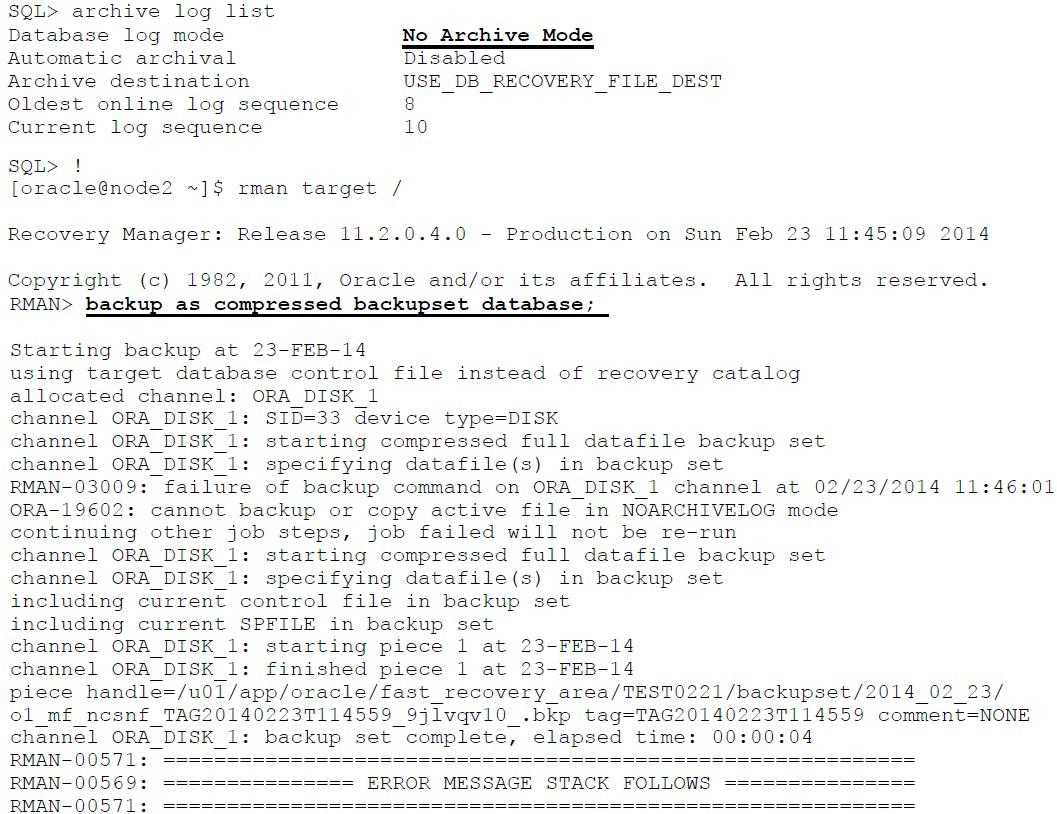
Is the quiestion correct ?
“backup database all” is not correct command
RMAN> backup database all;
RMAN-00571: ===========================================================
RMAN-00569: =============== ERROR MESSAGE STACK FOLLOWS ===============
RMAN-00571: ===========================================================
RMAN-00558: error encountered while parsing input commands
RMAN-01009: syntax error: found “all”: expecting one of: “archivelog, auxiliary, backupset, backup, channel, controlfilecopy, copy, current, database, datafilecopy, datafile, db_recovery_file_dest, delete, diskratio, filesperset, force, format, from, include, keep, maxsetsize, noexclude, nokeep, not, plus, pool, recovery, reuse, section, skip readonly, skip, spfile, tablespace, tag, to, (, ;”
RMAN-01007: at line 1 column 17 file: standard input
Also you can use “backup as compressed backupset database;” if database is in mount mode :
RMAN> alter database mount;
database mounted
released channel: ORA_DISK_1
RMAN> backup as compressed backupset database;
Starting backup at 26-JAN-17
using channel ORA_DISK_1
channel ORA_DISK_1: starting compressed full datafile backup set
channel ORA_DISK_1: specifying datafile(s) in backup set
input datafile file number=00001 name=+DATA_001/ocp/datafile/system.256.934031819
input datafile file number=00002 name=+DATA_001/ocp/datafile/sysaux.257.934031819
input datafile file number=00003 name=+DATA_001/ocp/datafile/undotbs1.258.934031819
input datafile file number=00004 name=+DATA_001/ocp/datafile/users.259.934031819
channel ORA_DISK_1: starting piece 1 at 26-JAN-17
channel ORA_DISK_1: finished piece 1 at 26-JAN-17
piece handle=/oracle/fra/OCP/backupset/2017_01_26/o1_mf_nnndf_TAG20170126T101518_d8m8j70n_.bkp tag=TAG20170126T101518 comment=NONE
channel ORA_DISK_1: backup set complete, elapsed time: 00:00:35
channel ORA_DISK_1: starting compressed full datafile backup set
channel ORA_DISK_1: specifying datafile(s) in backup set
including current control file in backup set
including current SPFILE in backup set
channel ORA_DISK_1: starting piece 1 at 26-JAN-17
channel ORA_DISK_1: finished piece 1 at 26-JAN-17
piece handle=/oracle/fra/OCP/backupset/2017_01_26/o1_mf_ncsnf_TAG20170126T101518_d8m8kc3m_.bkp tag=TAG20170126T101518 comment=NONE
channel ORA_DISK_1: backup set complete, elapsed time: 00:00:01
Finished backup at 26-JAN-17